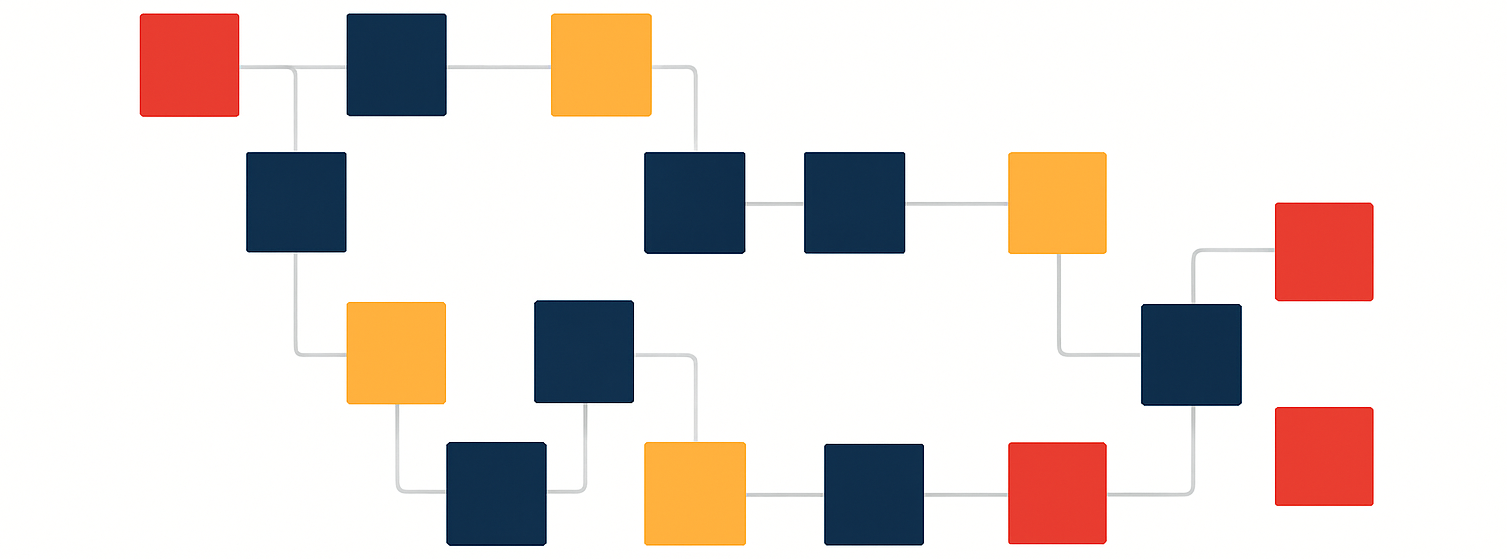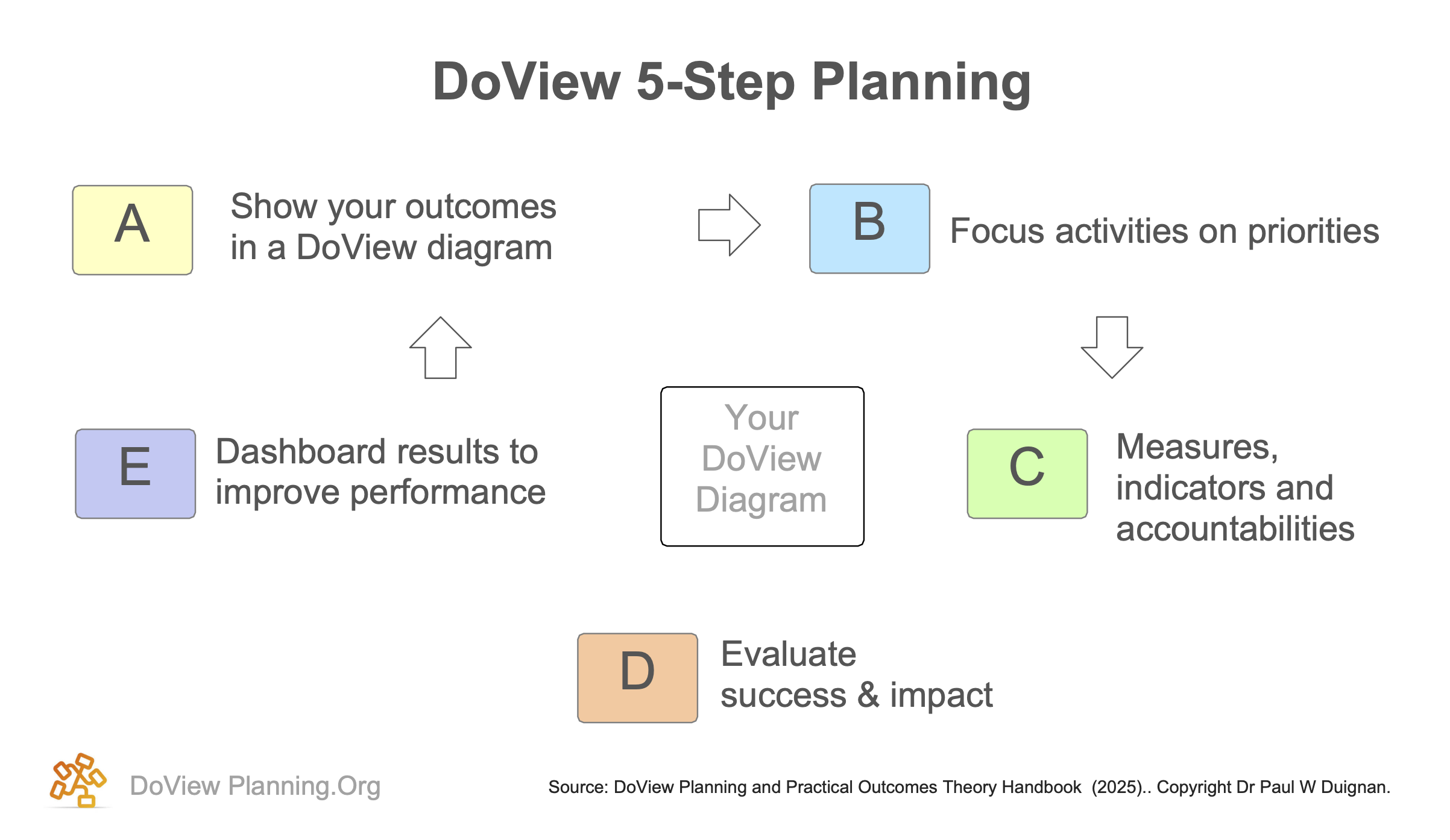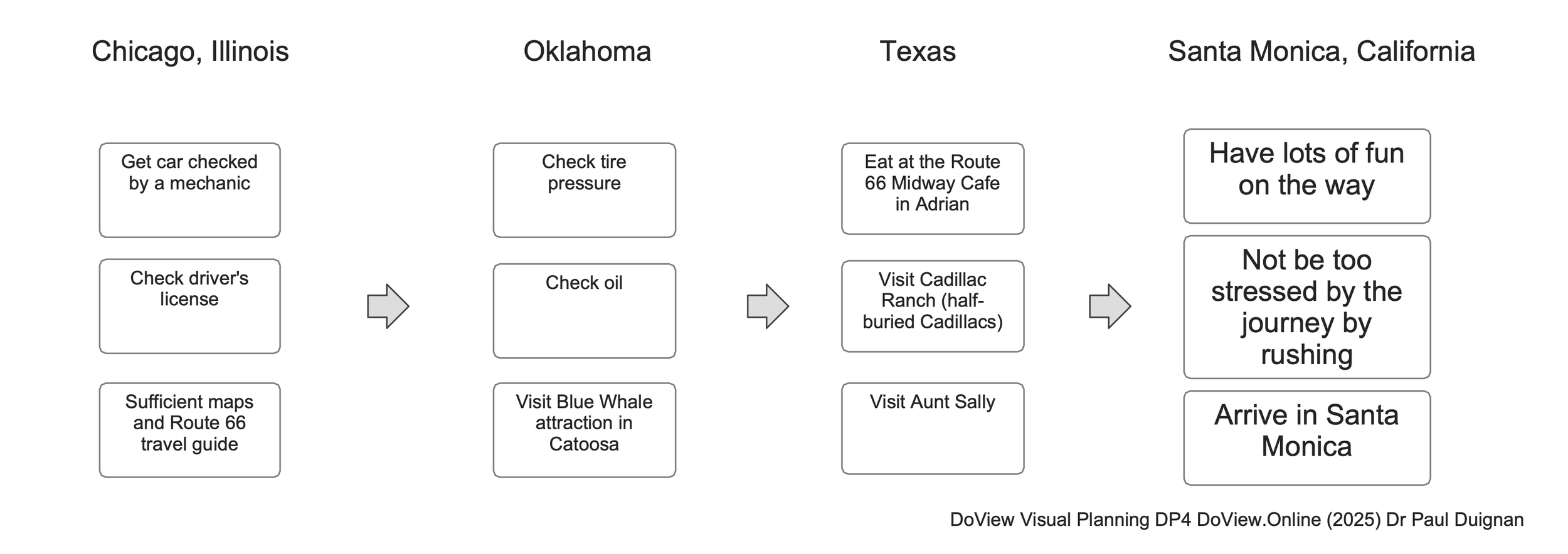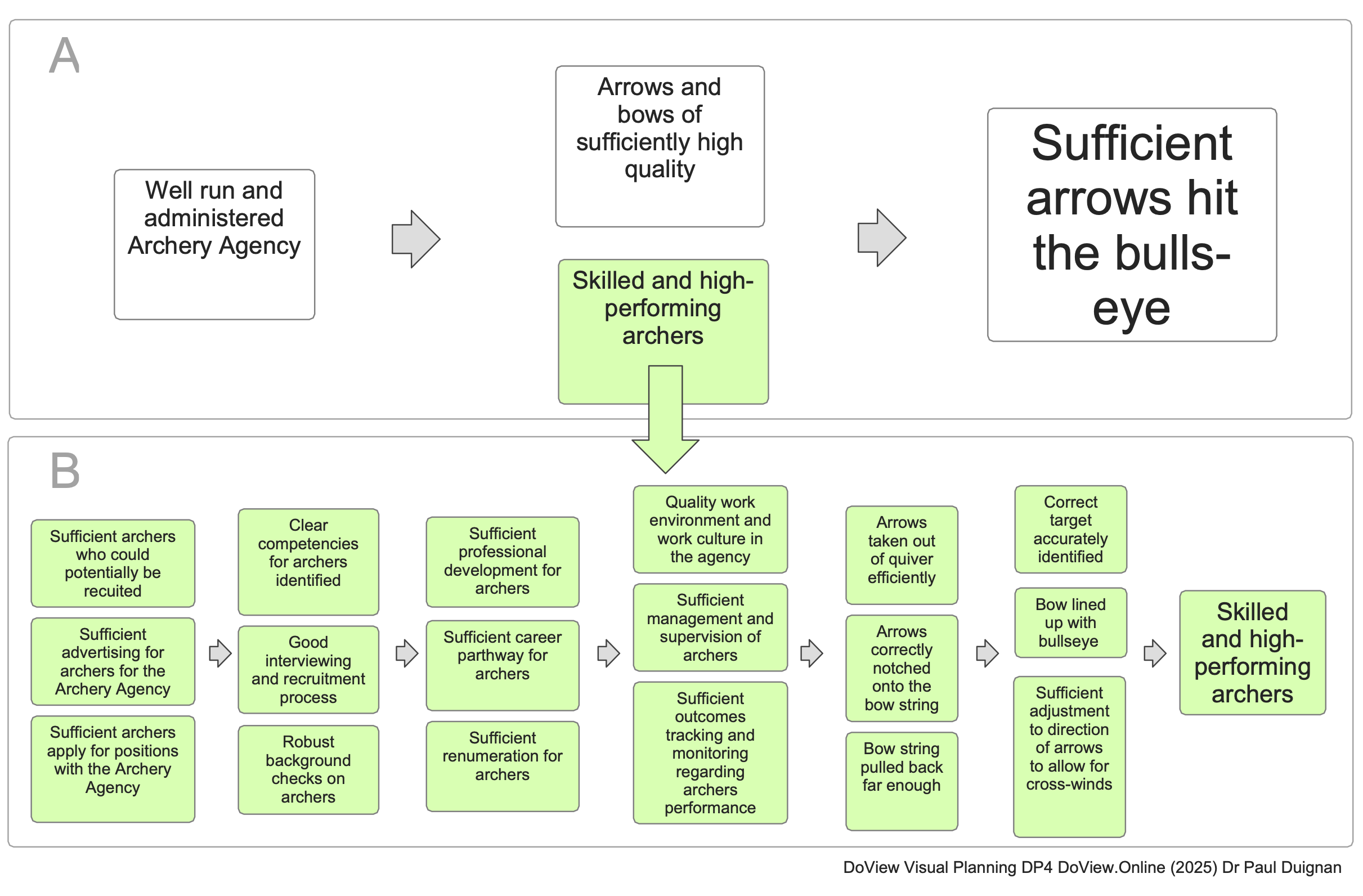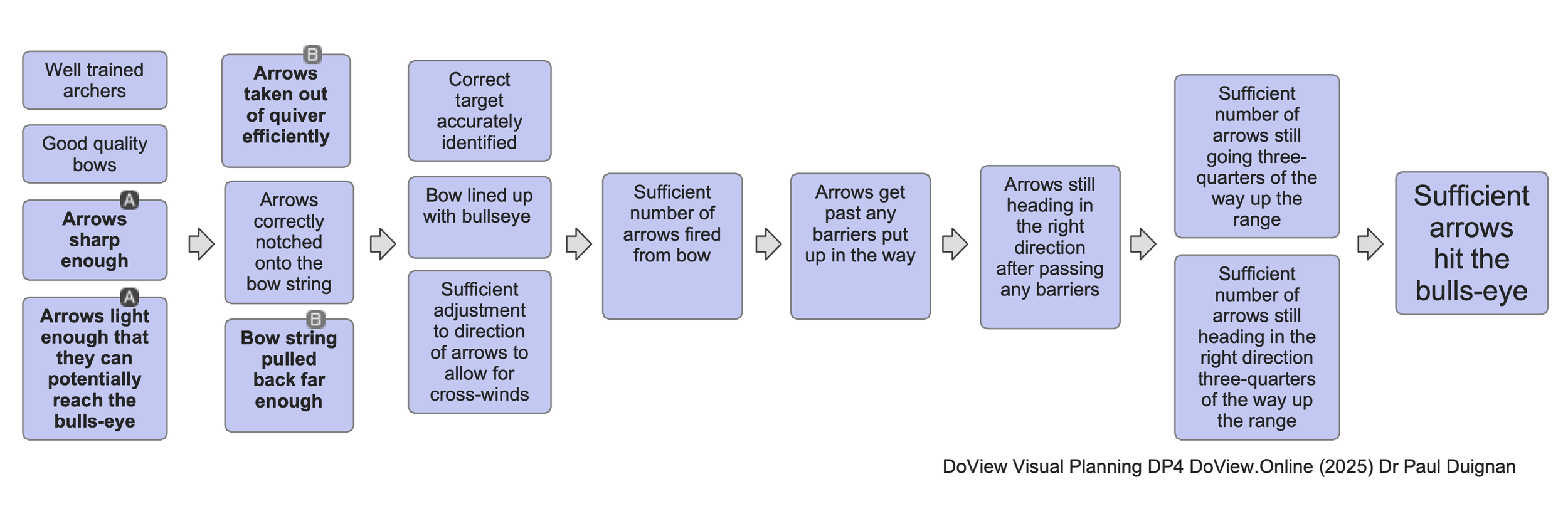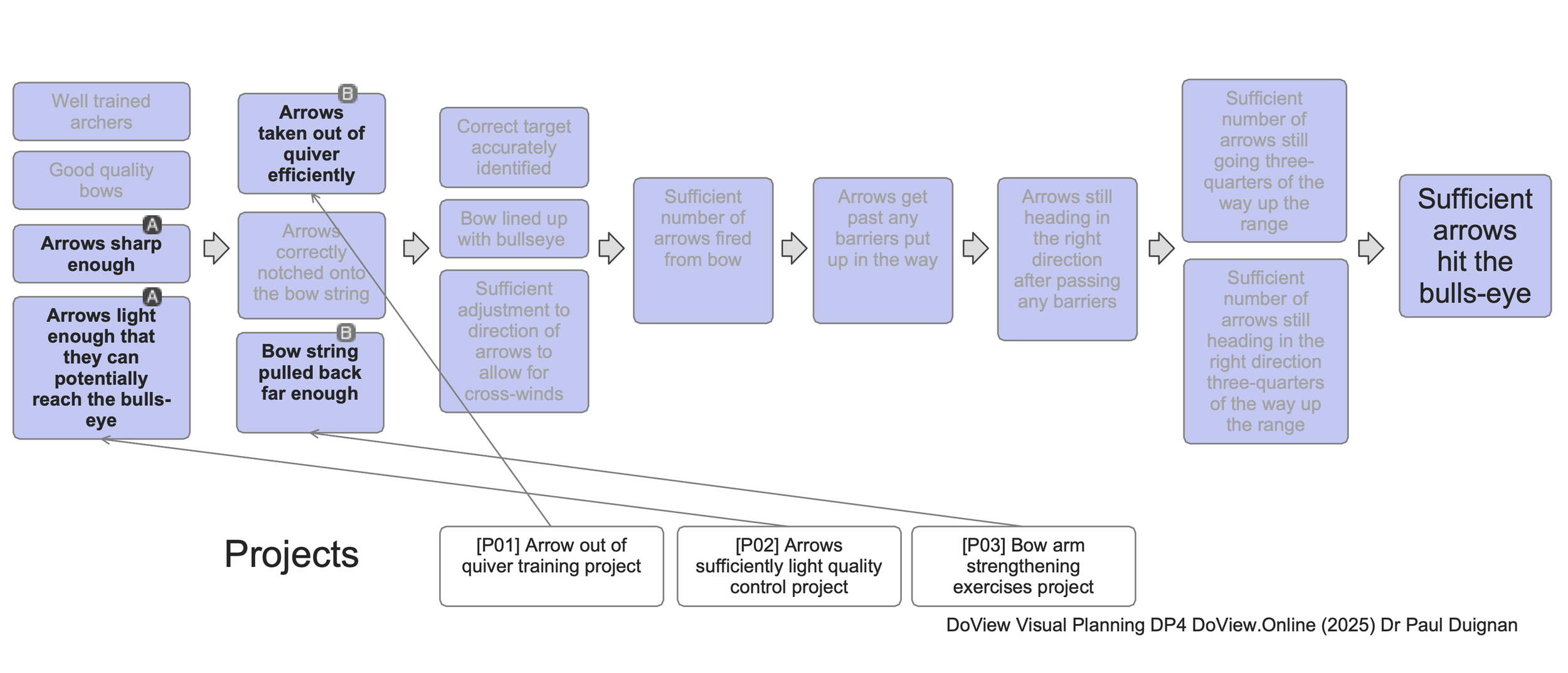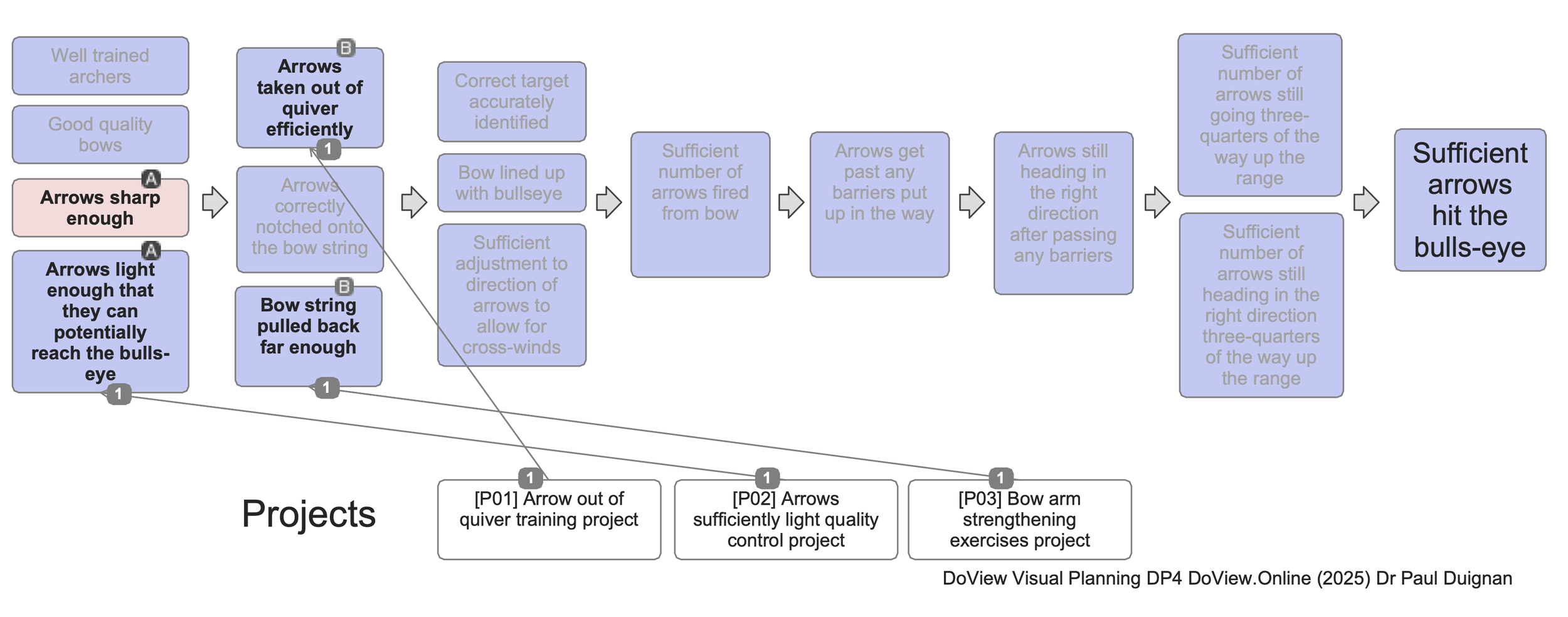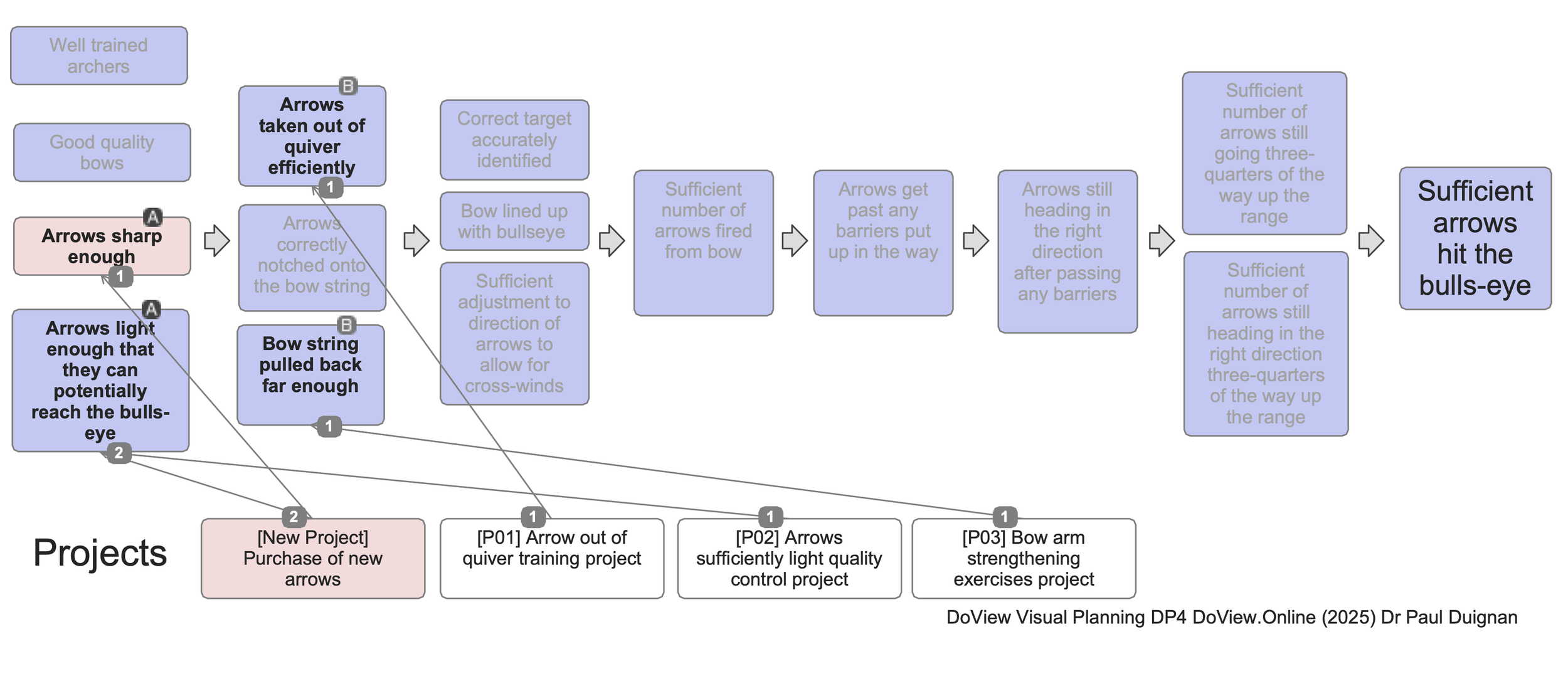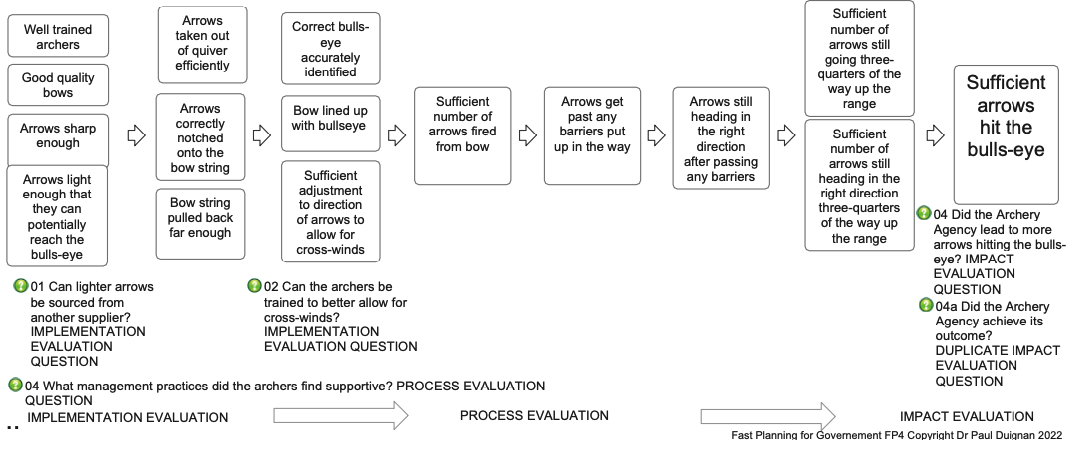DoView Planning Method (Detailed)
The new visual planning for organizations, initiatives, policies, research, strategy and AI agents
Quick overview
DoView Planning methodology can be used to plan and implement any type of initiative, organization, policy, strategy etc. (all referred to as initiatives below) in any sector working on any topic. In addition, as we transition into our hybrid human-AI organizational landscape, DoView Planning is ideally suited for planning and execution in this new environment because it can be used to plan both human and AI agents’ activity. It can assist AI systems and agents to communicate with humans in AI orchestration (coordination by AI), and it can potentially be used by AI agents to clearly communicate to their human managers what they are planning to do and how they are progressing in doing it.
We encourage anyone to freely use DoView Planning or teach DoView Planning in any setting, whether for profit or not for profit (with appropriate acknowledgment). Currently, you can undertake DoView Planning using apps such as PowerPoint, Google Slides, or our award-winning legacy app. However, we want the unique features of our legacy app to be freely integrated into other planning applications, platforms, and systems (again with appropriate acknowledgment). While anyone is free to use DoView Planning themselves, some may wish to work with us to ensure best practice implementation of DoView Planning within their organization or initiative or when incorporating our app's features into their own apps, platforms, or systems. DoView Planning methodology is described in detail below. For a simple version of the DoView Planning methodology see our Simple Methodology page, for the theory behind DoView Planning, outcomes theory, see our Theory page. While DoView Planning can be done in PowerPoint or Google Slides (see our Methodology Simple page), the examples below are from using our legacy app. Note that below we illustrate some aspects of DoView Planning; however, our 100+ DoView Tools page provides details on all of the aspects of DoView Planning discussed below in addition to multiple other tools that can be used when doing DoView Planning.
A. Show your outcomes in a DoView diagram
DoView outcomes/strategy diagrams are used to present any type of strategy in a visual format, one that is much more accessible than traditional text-based planning documentation. Such diagrams can be used for any kind of initiative, organization, policy, strategy, research project (and potentially to represent what AI agents are doing). We should consider DoViews as a type of ‘This-Then’ diagram, outlining all of the needed steps to get to desired outcomes. It is useful to think of DoViews as being similar to the ‘This-Then’ logic of the steps that one would lay out to describe a successful road trip, as shown below.
An illustrative example of a DoView
DoView diagrams are drawn according to a set of DoView Drawing Rules which detail the rules for drawing DoViews. Here is an illustrative DoView for a fictitious ‘Archery Project’. It is used on this page and in our 100+ DoView Tools to illustrate how DoView Planning is done.
DoViews usually have overview plus drill-down pages
Real-world DoViews normally require more than just a single page, such as the archery example above. They therefore typically have an overview page that contains boxes with the names of the subpages in the diagram, which, when clicked, drill down to the particular subpage. When used in apps such as PowerPoint, Google Slides or our legacy app, a user can use this feature to get a helicopter overview and then immediately drill down to examine the details of any subpage. They can then quickly jump back up to return to the overview page. Structuring DoViews in this way makes them much more accessible as planning documentation and far easier to work with than a text-based strategic plan containing the same material. Below, you can see how the Archery Project DoView could be set out as an overview page [A] and a set of drill-down pages, one of which, Skilled and high-performing archers, is shown here [B].
B. Focus activities on priorities
B.1 Set priorities
DoViews are deliberately designed to broadly model a range of strategic ‘This-Then’ possibilities that are potentially important for implementing an initiative. This is in contrast to traditional text-based strategic plans, which typically just include current strategic priorities. DoViews should be seen as outlining the broad ‘strategic landscape’ of strategies that may potentially be used within an initiative. Within any planning period, decisions are made regarding the priority of boxes within the DoView on which progress could be made within the current planning period.
This approach has several advantages over traditional text-based strategic plans. First, it means that anyone looking at a DoView can immediately see the boxes that are not currently regarded as priorities, in addition to those which are regarded as priorities. When critically reviewing a traditional text-based strategic plan, a reader must, on their own, think up alternative priorities that could potentially be focused on. Second, the DoView approach allows strategic priorities to be quickly changed. This is in contrast to having to redraft a traditional text-based strategic plan. In today’s rapidly changing strategic environment, this is a major benefit arising from using a DoView diagram for planning. Reprioritisation in a DoView is achieved simply by adjusting the priority values of boxes within the existing DoView, usually without needing to alter the DoView itself, as the boxes in it contain a range of likely options within the strategy space.
Prioritizing a box within a DoView should be based on four factors. First, the current extent to which the box is being achieved. If it is already being achieved, additional focus on it is a lower priority than if it is not. Once an initiative is underway and you are into new planning cycles, it is useful to traffic-light progress on the boxes within the DoView, as illustrated in E below. The second factor is the strategic importance of a particular box in terms of the ‘This-Then’ pathway on which it lies. In other words, if a box is not currently being achieved, is there an alternative pathway for reaching higher-level outcomes, or is the particular box essential to realizing outcomes? If it is then it is a high priority for focusing on. Third, what barriers and opportunities exist that will influence progress on the box during the current planning period? Fourth, what resources do you currently have to allocate between focusing on the particular box and other potential priority boxes? Below a DoView with current priorities marked up on it is shown.
Note that you do not need an absolute correspondence between the level of achievement that a box has been traffic lighted with and its priority for focus in the current planning period. This is because the current level of achievement of a box is just one of four criteria for prioritising a box, as discussed above.
B.2 Map activities onto priorities
Strategic alignment consists of making sure that the projects or activities being undertaken within an initiative are tightly aligned to priority outcomes. It is essential for the success of any endeavor. You can think of projects as sets of concrete activities being used to influence boxes within the relevant DoView. You can have a perfect set of high-level priorities and, at the same time, be executing your set of lower-level projects perfectly. However, if you do not have super-tight alignment between your projects and your high-level strategic priorities, your initiative will be wasting resources and may be failing altogether.
It is not trivial to achieve alignment in an initiative where there is a significant number of priorities and a significant number of projects. This is particularly true when you realize that one project may be focused on more than one strategic priority, and one strategic priority may be influenced by multiple projects. In traditional text-based strategic planning, various attempts are made to check for alignment. For instance, including a table that lists projects and the strategic priorities they are focused on. Another involves writing a paragraph or so for each project that attempts to explain the rationale or justification for how it is believed the project will have an impact on strategic priorities (outcomes).
From a strategy psychology point of view, as soon as you have many projects and strategic priorities, the mental effort (cognitive load) involved in planners being able to check for alignment means that it is usually very difficult, if not impossible, to determine whether tight alignment has been achieved solely using traditional approaches to alignment employed in traditional text-based strategic plans. DoView Planning addresses the cognitive load problem directly through the use of DoView Visual Alignment. When using this technique, projects are visually mapped onto the boxes in the DoView that they are focused on. This then means that you can immediately see if effort is being focused on higher or lower-priority boxes within the DoView.
The DoView below shows a simple example of a set of project boxes being visually mapped onto boxes which have been marked up with their priorities within a DoView.
B.3 Identify gaps or overlaps
Once DoView Visual Alignment is used, it becomes much easier to determine whether alignment has been achieved and whether there are gaps or overlaps in the set of projects that are being planned. In the DoView below, we can see a lack of alignment where one of the A priorities, Arrows sharp enough (in the red box), does not have any projects focused on it. Similarly, we would be able to quickly identify if any projects are focused on achieving boxes that have not been determined to be priorities within the current planning period (grayed out boxes).
Note that on the bottom of the boxes that have projects focused on them, there is a count of the number of projects focused on the particular box (this can be shown in our legacy app as either an absolute box count or a proportional (percentage) link count). This count can be used to check if a disproportionate number of projects are focused on a single box.
B.4 Create new projects or delete redundant ones
To address a gap and achieve alignment, a new project has been introduced into the DoView below—[New Project] Purchase of new arrows. Note that this project potentially can influence more than one strategic priority box, which is reflected in the count of 2 at the top of the project box. This shows the number of higher-level boxes it is believed that the project may influence. In some strategic planning approaches, a key driver is something that has an outsized impact on multiple objectives. DoView Visual Alignment immediately allows for the identification of such key drivers at the project level—they are projects focusing on a number of priority boxes in the DoView.
Although it is not illustrated in the DoView below, if one or more projects are focused on boxes that are not current strategic priorities (grayed out boxes), the usefulness of such projects should be reviewed. If they are not necessary, a decision can be made to terminate them to free up resources for new or existing projects that align more closely with current strategic priorities.
DoView Visual Alignment with many projects
Of course, the examples used above are very simple because they are intended to explain DoView Planning methodology. In real-world initiatives, many more projects and strategic priority areas are usually involved. For instance, there may be tens or hundreds of projects along with numerous strategic priorities. In such cases, text-based approaches to alignment used in traditional strategic planning totally break down due to the cognitive load involved in using them. To fully harness the power of DoView Visual Alignment, apps, platforms, and systems are needed that have features allowing for quick visualisation and manipulation of large numbers of boxes and links within a DoView. Our legacy app includes unique features that enable this. We hope that by making our methodology freely available for anyone to include in any system (with acknowledgment), the current unique DoView Visual Alignment features of our legacy app will increasingly be incorporated in other systems. In addition, we hope that others, on their own, or in collaboration with us, will develop new ways of visualising and working with large numbers of boxes and links to assist in undertaking DoView Visual Alignment for large and complex initiatives and collaborations.
Below is shown a real-world DoView Visual Alignment. Some people, when looking at a visualization such as the one below, make the comment that they think it appears too complicated for them to understand. The problem with taking such a stance is that what you see below is the reality of large-scale initiatives, and if you are going to achieve alignment, you have to have some way of working with this level of complexity. Just ignoring the complexity of doing proper alignment is a recipe for failing to achieve alignment.
In addition, while the visualization below looks complex, it is just one ‘view’ produced by our legacy app, which shows links as drawn lines. In actual fact, drawn lines are just one way in which links can be represented when doing DoView Visual Alignment. In our legacy app, links are captured in the underlying data structure of the particular DoView and represented in different ways to make them easier to create and view. For instance, you can click on a box on one page and, having done this, if you go to another page on which there is a linked box, it is identified as such. Secondly, a right click on any box brings up a list of the names of all of the boxes it is linked to. We hope that these sorts of features for doing DoView Visual Alignment will in the future be included in other apps, platforms and systems (with acknowledgment).
C. Measures, indicators and accountability
C.1 Identify Key Performance Indicators (KPIs)
One of the problems with many approaches to planning and implementation lies in an exclusive focus on metrics. Of course, metrics are essential to planning and implementing any initiative. However, many approaches just use Key Performance Indicators and other metrics to both determine what progress is being made and also as the entire basis for their strategic thinking about what to do next. The problem with an approach that exclusively focuses on metrics associated with an initiative is that it has no way of representing the underlying steps and outcomes (boxes within the relevant DoView) that the metrics are attempting to measure.
DoView Planning allows you to view both the underlying strategy, in addition to the metrics being used to measure success. The DoView below shows indicators mapped onto a DoView. This shows which boxes within the DoView have an indicator measuring them. This means that decision-makers are constantly reminded about what is, and what is not currently being measured. Using a standard DoView Planning convention, indicators that are controlled by the initiative (and hence attributable to it) are marked with an @. For more on the issue of attribution and accountability, see our Theory page.
How to make sure you have a good KPI list
KPI lists form a key informational backbone in most performance-driven strategic discussions. Given this central role, it is striking that there is no standard methodology for determining whether a KPI list comprehensively measures the underlying strategy space. We want to introduce the DoView KPI/Indicator Check as a standard methodology for assessing how comprehensive a set of KPIs and indicators is. Making strategic decisions on the basis of a KPI or indicator list that has not been checked for its comprehensiveness exposes decision makers to the risk of working from a distorted strategic picture.
The current approach to checking whether you have a comprehensive indicator list is to eyeball it to see if you think that it covers all of the key aspects of the strategic space you are working in. The way that most people do this at the moment is to try to create a mental model in their head of the outcomes they are seeking and the steps they believe need to be undertaken to achieve these. They are then expected to check if the current list of indicators captures the key aspects of their mental model of the strategy space. Doing this requires a lot of mental effort (cognitive load).
The way to do a DoView KPI/Indicator Check is shown below. Imagine that you are given the raw list of KPIs shown in B below and asked to assess the comprehensiveness of the list. By mapping the raw indicator list onto the DoView (in this case KPIs in addition to higher-level indicators), as illustrated in A below, you can immediately see which possible indicators for the DoView are included in the raw list in B. You can also identify whether there is more than one indicator for a box and how high up the DoView the B list of indicators reaches.
How can you know if proxy indicators are good
The power of using a DoView KPI/Indicator Check is further illustrated in the case of proxy indicators. Because it is not always possible to measure high-level boxes within a DoView, Proxy indicators are used in such cases. These are indicators that come from lower down within a DoView and which are used as surrogates for measuring higher level boxes. It is important with proxy indicators that decision-makers are aware of exactly the level at which a proxy indicator lies within the DoView.
D. Evaluate success and impact
D.1 Map evaluation questions
Measuring KPIs and higher-level indicators and using them to improve an initiative is just one aspect of amplifying the impact of any initiative. Another is identifying and answering evaluation questions. Indicators are routine measures of whether or not boxes within your DoView are being achieved. On the other hand, evaluation questions are answered by more one-off research-type activity. As with indicators, it is essential that decision-makers are clear as to where particular evaluation questions are focused within a DoView. There are various types of evaluation which relate to answering questions at different levels within an initiative’s DoView. Implementation evaluation questions look at the lower levels of a DoView. Process evaluation questions look at what is happening in the course and context of an initiative. Impact evaluation questions examine whether the high-level outcomes of an initiative are being achieved.
D.2 Do an Impact Evaluation Suitability Check
DoView Planning offers a variety of tools (see our DoView Planning and Outcomes Theory Handbook) that can be used when evaluating organizations, policies, strategies, programs, and initiatives. In outcomes-based planning, many stakeholders are eager for initiatives to include impact evaluation. This is understandable because impact evaluation directly answers whether an initiative is influencing high-level outcomes. Often, an evaluation plan is created that includes some form of impact evaluation design. However, this raises the question of whether all possible impact evaluation design types have been considered for the initiative. Unless someone reading an evaluation plan (e.g., a stakeholder or purchaser/funder) has impact evaluation expertise, they will find it very difficult to answer this question. DoView Planning directly addresses this issue through the use of the Impact Evaluation Suitability Check. This tool lists the seven major impact evaluation design types. The idea is to use the tool and for an initiative being evaluated, examine each of the seven for its appropriateness, feasibility, affordability, and credibility. Below shows an Impact Evaluation Suitability Check for the Archery Initiative.
E. Dashboard results to improve performance
E.1 Traffic light your DoView
If you have just started out on an initiative, you will not yet have made progress on achieving boxes within the initiative’s DoView. However, once an initiative is underway, you will be making progress on at least some of the boxes in the DoView. When deciding on what to do next, it is essential that decision-makers reach a consensus on how much progress has been made on boxes within the DoView that are relevant to the current planning period. If those involved in planning don’t agree on what has been achieved so far, they are unlikely to be able to work out the best strategy for moving forward. The best way to make sure decision-makers agree on what has been achieved so far is to traffic light boxes within the DoView.
You only need to traffic light boxes that are relevant to the initiative’s current stage of implementation. In other words, there may be boxes further along the DoView that it is pointless to traffic light at the moment, because you would not expect them to have been achieved at the particular point in time. Use whatever evidence you have from indicators or evaluation regarding how to traffic light a specific box. Even if you do not have formal indicator or evaluation information available, you still need to traffic light boxes on which you would have expected that progress should have been made. Even if no hard data is available, you can determine how to traffic light boxes by basing it on stakeholders’ views or even just judgment calls from decision-makers involved in the planning process. Such implicit or explicit judgments are needed to make rational decisions about future strategic direction and within DoView Planning, making them explicit is encouraged. The DoView below shows a traffic-lighted DoView.
E.2 Map other results onto your DoView
It is important for decision-makers to have available information from indicators and evaluation work that has been undertaken at the moment when they are making strategic decisions about their next strategic priorities. The best way to do this is to map indicator and evaluation results directly onto the relevant DoView. The DoView below shows indicator and evaluation information presented on a DoView next to the boxes that the information is relevant to.
Conclusion
In conclusion, this page has outlined some aspects of our detailed DoView Planning methodology. All of the steps outlined above are spelled out in detail in the more than 100 tools in Dr Paul Duignan’s DoView Planning and Outcomes Theory Handbook. In addition the toolset includes multiple other tools that can be used when doing DoView Planning.